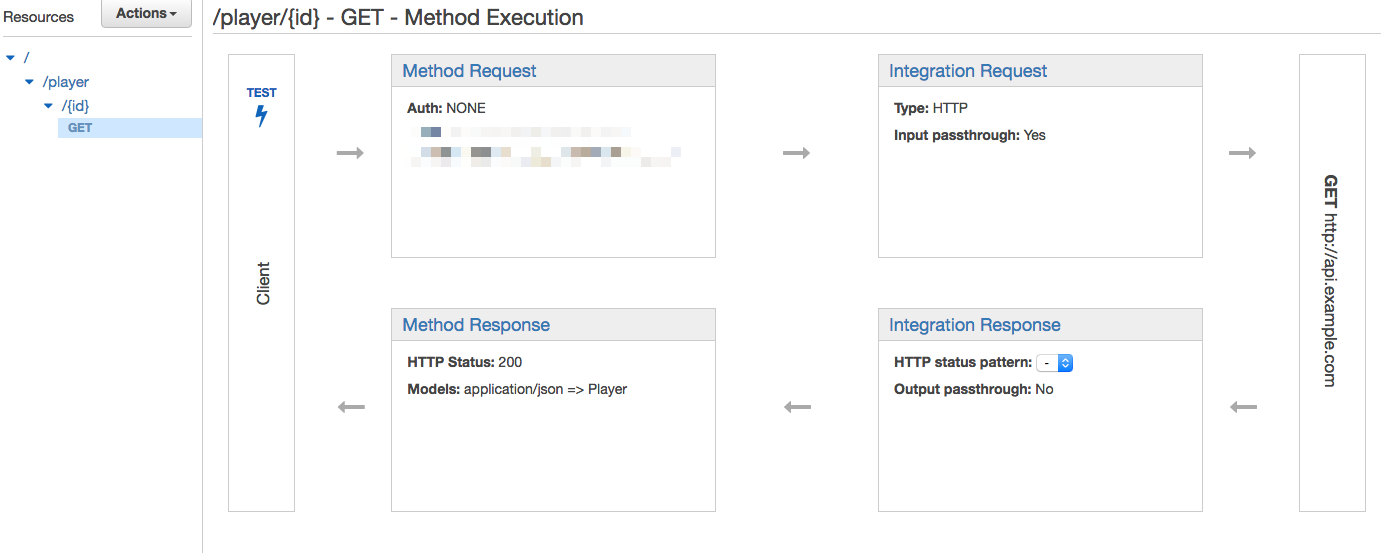Full sample code for this article is available on Github.
Aamazon’s API Gateway supports the direct importing of Swagger
specification files using CloudFormation rules. To do this, you have two
choices. Injecting the swagger.json or swagger.yaml file directly into
the Body field of the CloudFormation template, or uploading the
swagger.json or swagger.yaml file to an S3 location and setting that
location as the BodyS3Location field of the CloudFormation template.
A minimal YAML template is listed below:
AWSTemplateFormatVersion: '2010-09-09'
Resources:
PlayersAPI:
Type: AWS::ApiGateway::RestApi
Properties:
Name: Player API
Description: A demo API for Player management
Body: # Swagger Specification body goes here
We can re-use the Player API Swagger specification from a previous article as the Body of the CloudFormation template.
AWSTemplateFormatVersion: '2010-09-09'
Resources:
PlayersAPI:
Type: AWS::ApiGateway::RestApi
Properties:
Name: Player API
Description: A demo API for Player management
Body:
swagger: '2.0'
info:
title: Player API
description: A simple API for Player resources
version: 1.0.1
contact:
name: Kevin Sookocheff
url: https://sookocheff.com
email: kevin@sookocheff.com
license:
name: Apache 2.0
url: http://www.apache.org/licenses/LICENSE-2.0.html
termsOfService: http://sookocheff.com/terms
paths:
"/player/{id}":
get:
description: Returns a Player resource
produces:
- application/json
responses:
'200':
description: A player resource.
schema:
"$ref": "#/definitions/Player"
parameters:
- name: id
in: path
description: Identifier of player to retreive
required: true
type: string
definitions:
Player:
type: object
properties:
playerId:
type: string
alias:
type: string
displayName:
type: string
profilePhotoUrl:
type: string
required:
- playerId
- alias
With this template in hand, we can use CloudFormation to deploy a working Swagger API.
$ aws cloudformation create-stack --stack-name playerapi --template-body file:///Users/kevinsookocheff/Projects/swagger-demo/cloudformation.yaml --region us-west-2
{
"StackId": "arn:aws:cloudformation:us-west-2:****:stack/playerapi/****"
}
You can view the deploy in progress and the finished result using the AWS Management Console.
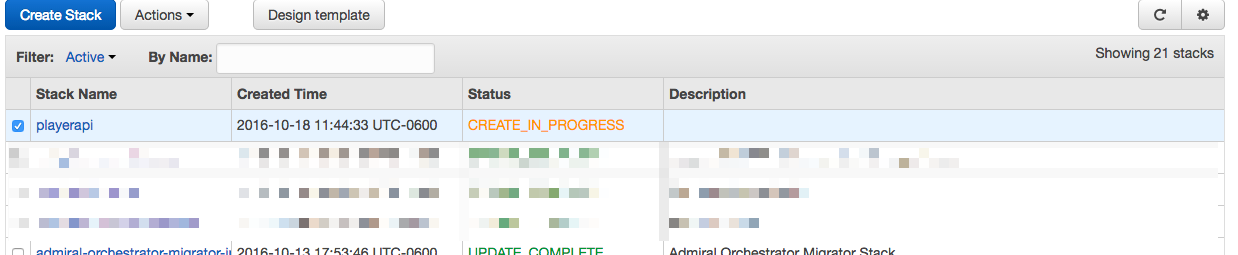
API Gateway Extensions to Swagger
The API Gateway also defines AWS specific extensions to the Swagger specification that allow you to fully describe an API Gateway definition in your Swagger file.
For example, the API Gateway extensions allow you to configure your
endpoint as a Proxy to a particular HTTP endpoint directly in your Swagger
definition. In our case, we can forward any requests to received by API
Gateway to a backend service that implements the Player API by using the
x-amazon-apigateway-integration property.
x-amazon-apigateway-integration:
type: http
responses:
default:
statusCode: '200'
httpMethod: GET
uri: http://api.example.com
The API Gateway extensions are enabled on a per endpoint basis, so place the integration field in the full YAML file as part of the GET endpoint definition.
AWSTemplateFormatVersion: '2010-09-09'
Resources:
PlayersAPI:
Type: AWS::ApiGateway::RestApi
Properties:
Name: Player API
Description: A demo API for Player management
Body:
swagger: '2.0'
info:
title: Player API
description: A simple API for Player resources
version: 1.0.1
contact:
name: Kevin Sookocheff
url: https://sookocheff.com
email: kevin@sookocheff.com
license:
name: Apache 2.0
url: http://www.apache.org/licenses/LICENSE-2.0.html
termsOfService: http://sookocheff.com/terms
paths:
"/player/{id}":
get:
description: Returns a Player resource
produces:
- application/json
responses:
'200':
description: A player resource.
schema:
"$ref": "#/definitions/Player"
x-amazon-apigateway-integration:
type: http
responses:
default:
statusCode: '200'
httpMethod: GET
uri: http://api.example.com
parameters:
- name: id
in: path
description: Identifier of player to retreive
required: true
type: string
definitions:
Player:
type: object
properties:
playerId:
type: string
alias:
type: string
displayName:
type: string
profilePhotoUrl:
type: string
required:
- playerId
- alias
Deploying this API will show the full integration with API Gateway.