With so many people running microservice workloads, it is inevitable that organizations keep bumping into the same set of problems: state management, resiliency, event-handling, and more. Dapr exists to help codify the best practices for building microservice applications into building blocks that enable you to build portable applications with the language and framework of your choice. Each building block is completely independent and you can use one, some, or all of them in your application to solve common microservice problems.
Building Blocks
Dapr provides best practices for building microservice applications using common capabilities. These common capabilities are provided over a standard API that Dapr calls building blocks that provide independent pieces of functionality to your application.
| Building Block | Description |
|---|---|
| Service Invocation | Resilient service-to-service invocation enables method calls, including retries, on remote services wherever they are located in the supported hosting environment. |
| State Management | With state management for storing key/value pairs, long running, highly available, stateful services can be easily written alongside stateless services in your application. The state store is pluggable and can include Azure CosmosDB, Azure SQL Server, PostgreSQL, AWS DynamoDB or Redis among others. |
| Publish and Subscribe Messaging | Publishing events and subscribing to topics between services enables event-driven architectures to simplify horizontal scalability and make them |
| Resource Bindings | Resource bindings with triggers builds further on event-driven architectures for scale and resiliency by receiving and sending events to and from any external source such as databases, queues, file systems, etc. |
| Actors | A pattern for stateful and stateless objects that make concurrency simple with method and state encapsulation. Dapr provides many capabilities in its actor runtime including concurrency, state, life-cycle management for actor activation/deactivation and timers and reminders to wake-up actors. |
| Observability | Dapr emit metrics, logs, and traces to debug and monitor both Dapr and user applications. Dapr supports distributed tracing to easily diagnose and serve inter-service calls in production using the W3C Trace Context standard and Open Telemetry to send to different monitoring tools. |
| Secrets | Dapr provides secrets management and integrates with public cloud and local secret stores to retrieve the secrets for use in application code. |
Each of these building blocks provides the API that your application will interact with. The building block APIs are implemented using components.
Components
Components deliver a consistent implementation for building blocks. A component has a defined interface that can be implemented by a variety of backend technologies. For example, the state component provides a common way to interact with data storage systems. Any storage system can be used (DynamoDB, Redis, SQL Server) as long as the component interface is implemented. As of this writing, a compliant state store needs to implement one or more interfaces: Store and TransactionalStore.
The interface for Store:
type Store interface {
Init(metadata Metadata) error
Delete(req *DeleteRequest) error
BulkDelete(req []DeleteRequest) error
Get(req *GetRequest) (*GetResponse, error)
Set(req *SetRequest) error
BulkSet(req []SetRequest) error
}
The interface for TransactionalStore:
type TransactionalStore interface {
Init(metadata Metadata) error
Multi(reqs []TransactionalRequest) error
}
So, for example, by implementing this API using DynamoDB as a backing storage system, you allow Dapr to use the State component backed by DynamodDB to fulfill the State Management Building Block.
Sidecar Architecture
The claim of Dapr being a portable runtime is achieved by leveraging a sidecar architecture, allowing Dapr to deployed alongside application code without needing to make changes to the application itself. Sidecars are typically associated with running containers in Kubernetes, and this arrangement is depicted in the following figure. In this architecture, your application running in a container communicates to a separate container running Dapr over an HTTP or gRPC API. Because both your application code and Dapr are running in the same Kubernetes Pod, the HTTP or gRPC request is a local network call and is resolved on the same host.
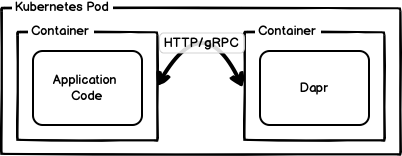
Installing Dapr in Kubernetes
To apply what we’ve covered so far, let’s build a basic application using
Dapr and running on Kubernetes. This example should show more clearly how
the interaction between Building Blocks, Components, and the Dapr sidecar
API work in practice. I’ll use the built-in Kubernetes support for
Docker, but if you
already have a Kubernetes cluster set up for development go ahead and use
that instead. From here on out, I will assume that you have kubectl
installed and that it is configured to communicate with a running
Kubernetes cluster (either locally or elsewhere). If you need help with
that step, follow the
kubectl
documentation for installing the Kubernetes CLI, and
minikube for installing
a local Kubernetes test cluster.
To deploy Dapr to Kubernetes, Dapr requires two extra services: the
dapr-sidecar-injector to add the Dapr sidecar to Pods in Kubernetes, and
the dapr-operator to update components provisioned within the cluster.
In addition, two other services provide additional functionality if
required: dapr-sentry provides mutual tTLS support between Dapr sidecar
instances and dapr-placement used to place actors on Pods if your
application uses the Actor model.
The simplest way to deploy Dapr to Kubernetes is using the Dapr CLI init
command with a -k flag. This command looks at your local kubectl
configuration and installs Dapr into the cluster defined by your
configuration. We can run the following commands to get the CLI and then
use the CLI to install Dapr
$ brew install dapr/tap/dapr-cli
$ dapr init -k
You can verify your installation with the dapr status command:
$ dapr status -k
NAME NAMESPACE HEALTHY STATUS VERSION AGE CREATED
dapr-sentry dapr-system True Running 0.10.0 16s 2020-09-02 13:31.33
dapr-operator dapr-system True Running 0.10.0 16s 2020-09-02 13:31.33
dapr-placement dapr-system True Running 0.10.0 16s 2020-09-02 13:31.33
dapr-sidecar-injector dapr-system True Running 0.10.0 16s 2020-09-02 13:31.33
An alternative way to verify your installation is to use the kubectl
tool to list the running Services in your cluster under the dapr-system
namespace:
$ kubectl get pods -n dapr-system -w
NAME READY STATUS RESTARTS AGE
dapr-dashboard-6c6c45df7b-8xxtc 1/1 Running 0 7m30s
dapr-operator-d7fb8dc96-75t9k 1/1 Running 0 7m30s
dapr-placement-59cb877cc5-5qn9g 1/1 Running 0 7m30s
dapr-sentry-d65788756-x494n 1/1 Running 0 7m30s
dapr-sidecar-injector-6df4dcd945-bhljw 1/1 Running 0 7m30s
After installation, any new Pods deployed to Kubernetes will have a Dapr
sidecar attached to them by the dapr-sidecar-injector. The sidecar
injector is an implementation of Kubernete’s Admission
Controllers
that intercepts requests to the Kubernetes API server and mutates that
request. In our case, the mutation is to add the Dapr sidecar to the Pod.
Deploying a Dapr Component
With Dapr installed in Kubernetes, we can begin building out our application. For this example, we will use a Dapr state store component implemented using Redis. The easiest way to deploy Redis to Kubernetes is by using Helm. The chart for Redis is maintained by Bitnami and we can add the Bitnami chart to Helm, and then install Redis using the following commands on macOS:
$ brew install helm # If you do not have Helm installed
# helm repo add bitnami https://charts.bitnami.com/bitnami
# helm repo update
# helm install redis bitnami/redis
Or the following on Linux:
$ curl -fsSL -o get_helm.sh https://raw.githubusercontent.com/helm/helm/master/scripts/get-helm-3
$ chmod 700 get_helm.sh
$ ./get_helm.sh
$ helm repo add bitnami https://charts.bitnami.com/bitnami
$ helm install redis bitnami/redis
To make the Redis implementation of the State Store Component available to
Dapr applications, we define a yaml file with kind: Component. Note the
metadata field has name: redis to make the component easy to
understand. The spec field shows the Redis specific information. The
metadata in this example corresponds to the default configuration that is
applied by the Redis Helm chart. The host is defaulted to
redis-master.default.svc.cluster.local running on port 6379 and the
password is installed as a secret key that can be viewed with the kubectl describe secret redis command.
apiVersion: dapr.io/v1alpha1
kind: Component
metadata:
name: redis
spec:
type: state.redis
metadata:
- name: redisHost
value: redis-master.default.svc.cluster.local:6379
- name: redisPassword
secretKeyRef:
name: redis
key: redis-password
We can apply the Redis component to Kubernetes using kubectl. This will
trigger the dapr-operator to register this component as available to
applications using Dapr.
$ kubectl apply -f redis.yaml
component.dapr.io/redis created
You can view the component you just deployed using the Dapr dashboard and navigating to the Components section:
$ dapr dashboard -k
Dapr dashboard found in namespace: dapr-system
Dapr dashboard available at: http://localhost:8080
Or by using the Dapr CLI to list the available components:
$ dapr components -k
NAME TYPE AGE CREATED
statestore state.redis 17h 2020-09-02 15:56.27
Deploying a Python Application with the Dapr sidecar
Now that we have a State Store component, we can deploy a Python Dapr application that uses the State Building Block API.
The following example code shows a simple Flask application with a simple
endpoint: /order. Making an HTTP post request to this endpoint will
create an order, while a GET request will return the previously created
order. The data for the order is stored in the Redis state store we
previously created.
import os
import requests
import json
import flask
from flask import request
app = flask.Flask(__name__)
# These ports are injected automatically into the container.
dapr_port = os.getenv("DAPR_HTTP_PORT", 8000)
dapr_grpc_port = os.getenv("DAPR_GRPC_PORT", 5000)
dapr_url = "http://localhost:{}/v1.0/invoke/nodeapp/method/neworder".format(dapr_port) # noqa
state_store_name = "statestore"
state_url = "http://localhost:{}/v1.0/state/{}".format(dapr_port, state_store_name) # noqa
# Port to communicate with this HTTP server
port = 8080
@app.route('/order', methods=['GET'])
def get_orders():
r = requests.get(state_url + "/order")
try:
return r.text
except:
return {}
@app.route('/order', methods=['POST'])
def new_order():
content = request.json
state = [{
"key": "order",
"value": content
}]
r = requests.post(state_url, data=json.dumps(state))
return r.text
@app.route("/")
def ports():
return {
"DAPR_HTTP_PORT": dapr_port,
"DAPR_GRPC_PORT": dapr_grpc_port
}
app.run(host="0.0.0.0", port=8080)
To deploy this application to Kubernetes, we require a Dockerfile to package everything up.
FROM python:3.8-slim-buster
COPY . /app
WORKDIR /app
RUN pip install --upgrade pip
RUN pip install flask requests
ENTRYPOINT ["python"]
EXPOSE 8080
CMD ["app.py"]
And we can build an push the container to your local image store:
$ docker build -t localhost:5000/pyserver:0.1 .
$ docker push localhost:5000/pyserver:0.1
Finally, deploy your application to Kubernetes using the following configuration:
kind: Service
apiVersion: v1
metadata:
name: pyserver
labels:
app: pyserver
spec:
selector:
app: pyserver
ports:
- port: 8080
---
kind: Deployment
apiVersion: apps/v1
metadata:
name: pyserver
labels:
app: pyserver
spec:
replicas: 1
selector:
matchLabels:
app: pyserver
template:
metadata:
labels:
app: pyserver
annotations:
dapr.io/enabled: "true"
dapr.io/app-id: "pyserver"
dapr.io/app-port: "8080"
spec:
containers:
- name: pyserver
image: localhost:5000/pyserver:0.1
ports:
- containerPort: 8080
---
apiVersion: networking.k8s.io/v1beta1
kind: Ingress
metadata:
name: pyserver-ingress
spec:
rules:
- http:
paths:
- path: /
backend:
serviceName: pyserver
servicePort: 8080
You can use the apply kubectl command for that:
$ kubectl apply -f server.yaml
You can test your application by making POST and GET requests to the
order endpoint.
What’s actually happening here?
In the implementation of the HTTP POST request, we use the requests
library to make a POST request to the state store API. This API is
a generic interface for storing state using a key-value interface. What is
important here is that as far as the application is concerned, the state
store API remains static. In this example, we implemented the state store
API using the Redis datastore. If we like, we can implement it using one
of the many other state store
implementations
without changing the application code.
Dapr runs as a sidecar, meaning that the POST request made by the Flask application is actually directed to the attached sidecar for this Kubernetes Pod. This separation of concerns allows application developers to iterate on their app, while infrastructure or platform operators can focus on the underlying implementation.